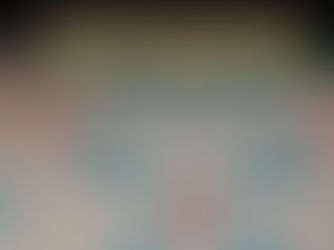The Value of Good Communication in Workday® Student Projects
I often see too little emphasis put on effective communication in Workday® Student projects. The worst part is that I see all these mistakes start at the beginning of the Workday® Student project where people are still learning the terminology and lingo.

Poor communication leads to an insider/outsider dynamic. Additionally, people are less likely to ask questions because they don't even know where to begin or feel like they already asked so many questions already that they feel silly for asking more.
Workday® Student Communication Issues
These are common issues that I see again and again that arise from complicated visual aids, undefined terminology, and overall poor communication.
Timelines people don't understand (TIP: If you have 2 moves to production, you are actually on 2 separate timelines/project plans)
Terminology where people talk past one another (e.g. an Active Student which has an Inactive Academic Record Status)
Too much jargon (CRR, MTP, SME, SOR, SYW, CCS)*
Putting too much important information all in one place with the focus on what's easiest for project management versus the actual project team (e.g. a single RAIDQ)*
Poor communication leads to an insider/outsider dynamic.
*If you're not sure what these all mean and would like a list, email us at info@legatostrategic.com with the word "Jargon" in the subject line. I'll expand this out with additional terminology that often cause confusion (or at least they did for me).
Solutions to Poor Communication
Re-visualize Your Timeline - It's best to illustrate the actual timeline plans. I can't even tell you how many times clarified timelines have led to a project turnaround. A timeline that everyone understands is a timeline that everyone can use.
Terminology - You don't have to stick with the data definitions from Workday®. Define things on your own terms. I try to not use "Active Student" but instead "Activated Student" because it better describes students using the Workday® configuration instead of being a text file historical student.
Ban Jargon - No more letters that no one understands until at least 6 months into the project. Additionally, as the institution, you can re-brand things. Instead of it being the CSS - Customer Confirmation Session, call it a "Workday® Sharing Session." That re-branding of the meeting helps people better understand the goal of it.
Put Critical Information in Logical Places - Just because your implementation partner wants a RAIDQ to use with their team doesn't mean that's what you have to use internally as the institution. What works for an implementation partner may not work for your institution. Meet your team based on their needs and preferences. After the project ends, many offices will go back to separate tracking. They need things more specific to them, as these ongoing Risks, Actions, Information, Decisions, and Questions (RAIDQ) will continue after the implementation ends.
For more tips like this, make sure to subscribe to our newsletter.
To learn more how we can help break down communication barriers on your Workday® Student project, schedule a free discovery call to chat with us about your specific situation.